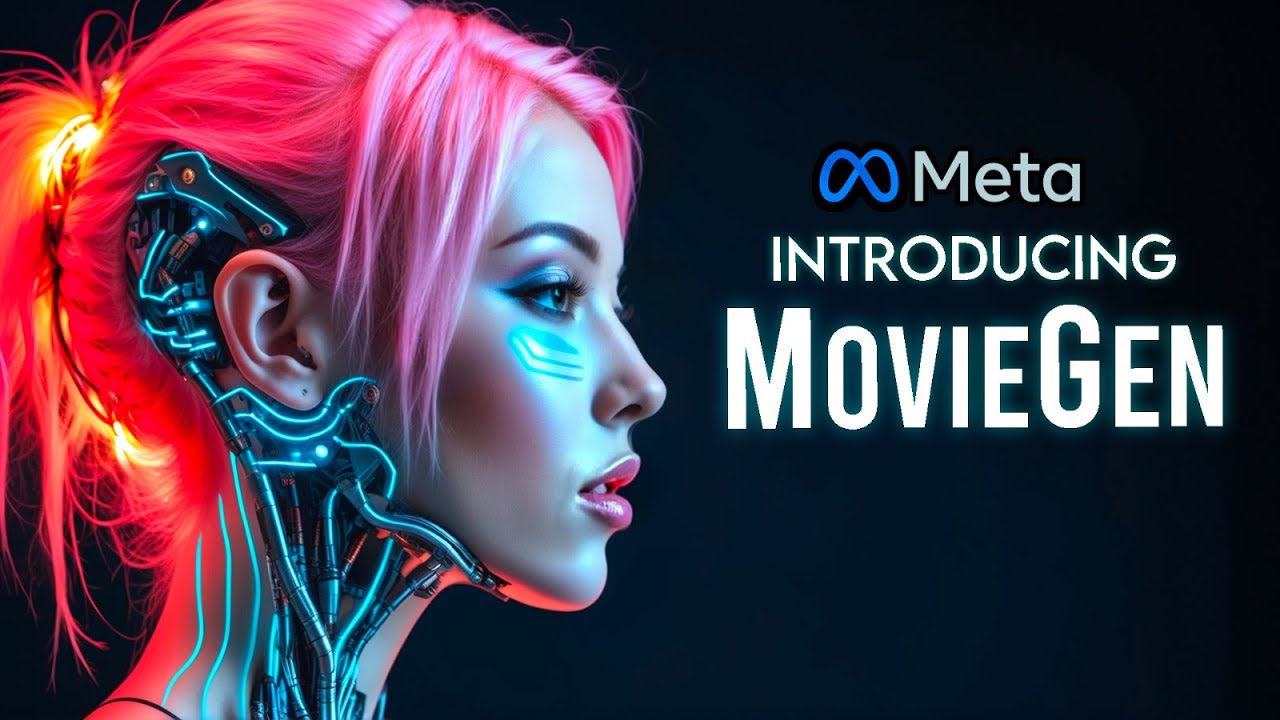The colour theme picker in Illustrator is AWESOME.
Let me take you through how to use it to quickly and easily change your colour schemes of your existing designs. You can use images you bring in, use your own pre-created or imported palettes or even pick colours from your existing artwork!
Video Chapters:
00:00 – Intro
01:20 – Sampling colours from a colour palette
04:26 – Sampling from an imported image
05:36 – Sampling from existing designs
07:06 – More experimentation
08:25 – Summary & Outro
Youtube – RoguePixel